Imagine a digital movie HQ ...
With all your movie crew members , tools and communication in one place, you can
work faster and make movies more flexibly than ever before.
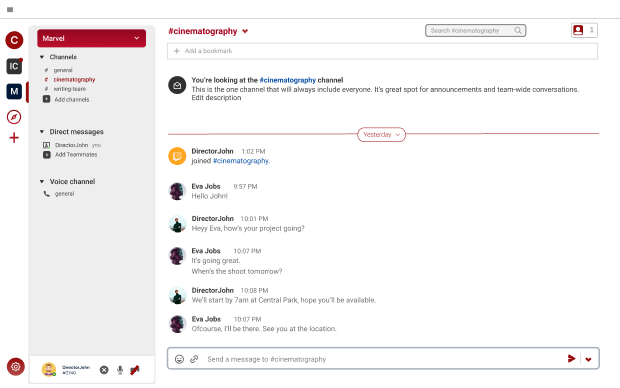
Commands
Try It Out!
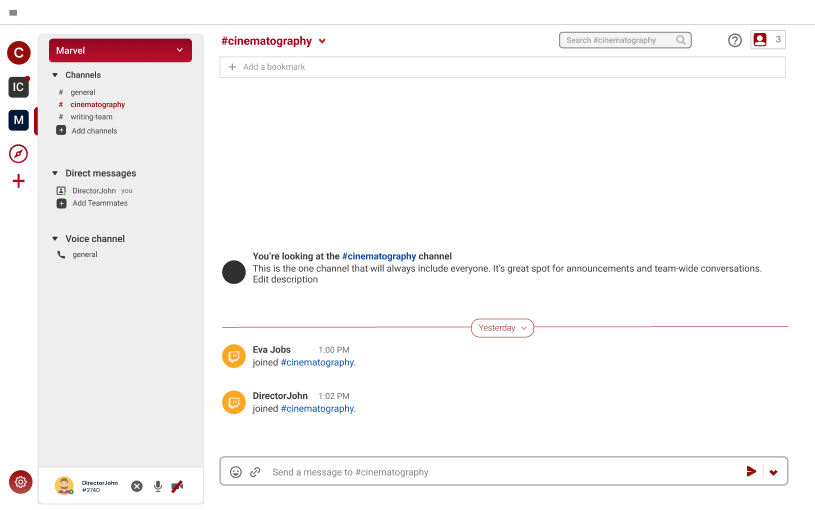
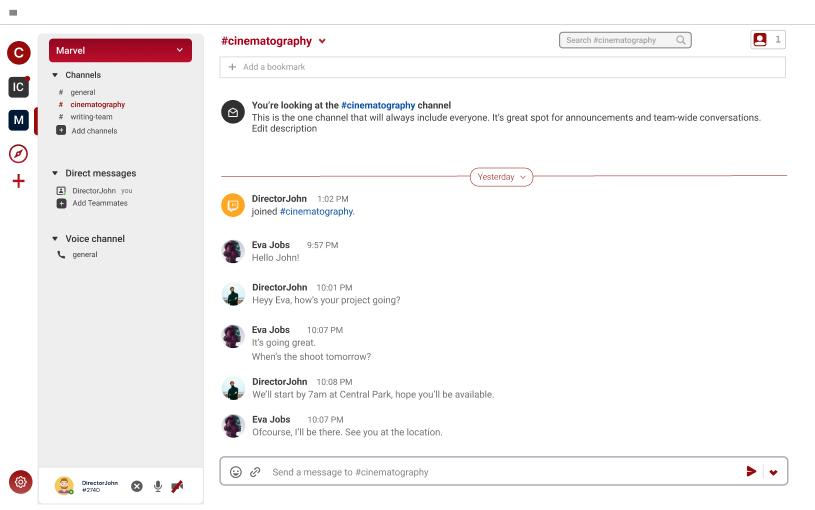
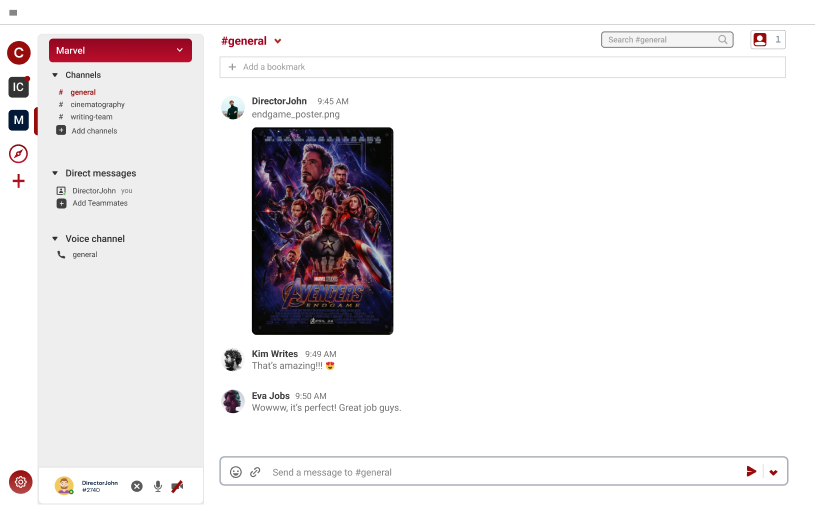
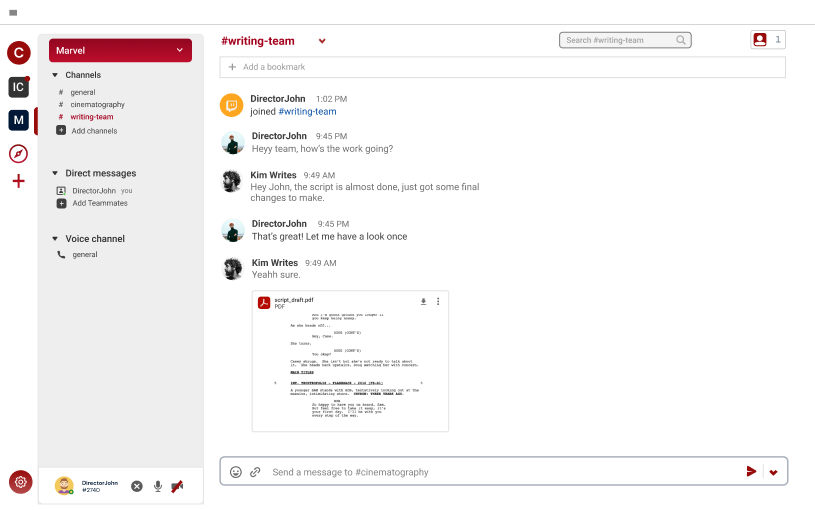
Remoty Workflow
Problems
Solved By Crafter
Features
In-Stock Dashboard
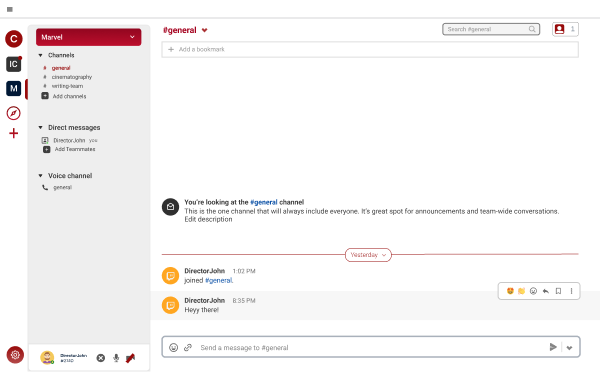
See how much time a team member spends on each task
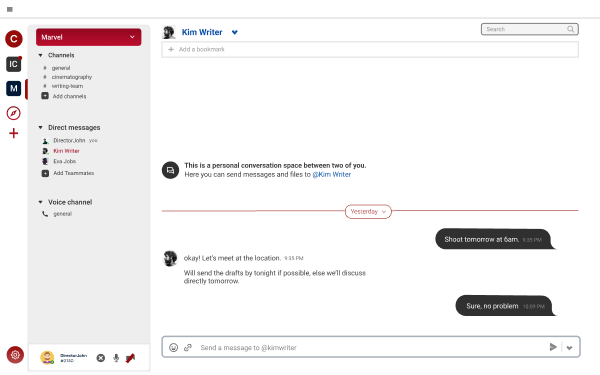
See how much time a team member spends on each task
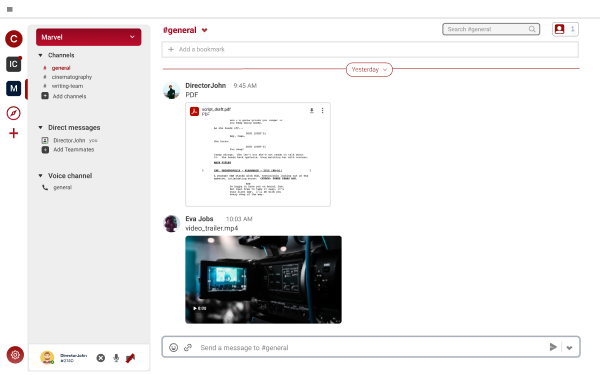
See how much time a team member spends on each task
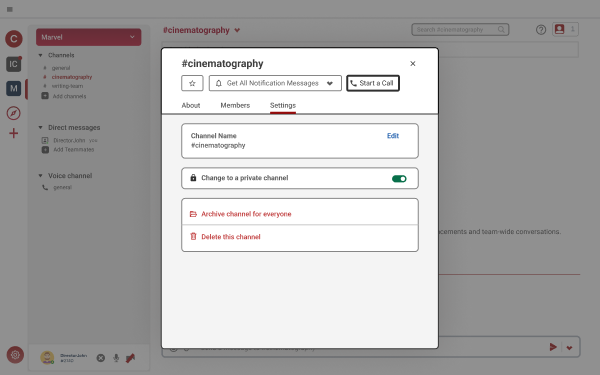
See how much time a team member spends on each task
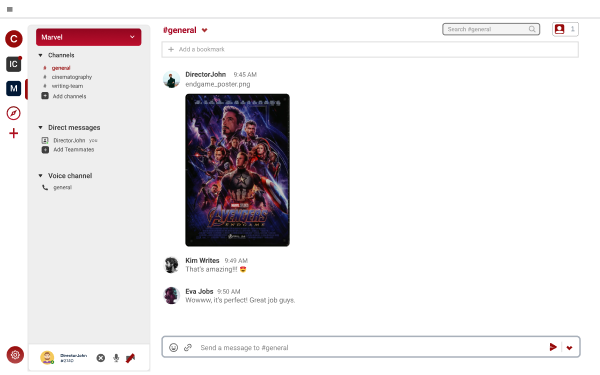
See how much time a team member spends on each task
Pricing
Choose your Pricing Plan
Freelancers
For individuals looking to streamline their tasks
- For movie teams up to 100
- Upto 100 Users
- Channels
- Messaging
- File sharing
- Security
- Support
- 3rd Party Integrations*
$0
/user
*No card required
Teams
For agile teams that want to drive growth
- For movie teams with more than 100 members
- Unlimited Users
- Channels
- Messaging
- File sharing
- Security
- Support
- 3rd Party Integrations*
$1
/user
*No card required
FAQS
All you need to know
No, you will only be charged for the active users.
Active users refer to the members of your workspace that use the check in
command more than twice in a single month. The invoice is based on the
total number of active users in your organization.
Yes
Yes, you can cancel, promote or demote your plan anytime.
Yes we do. Just let us know 30 days before. Refund won't be possible after the time limit exceeds.
Yes, just add them into your workspace and they are good to use.
Yes